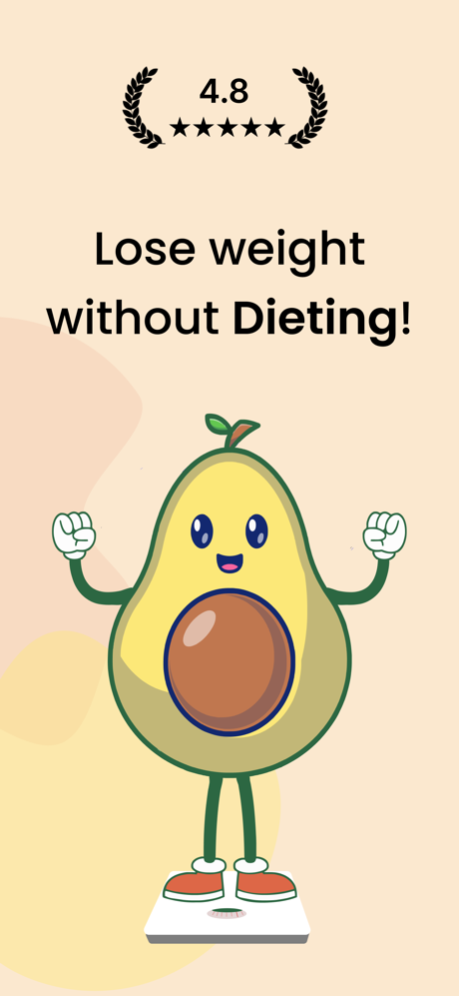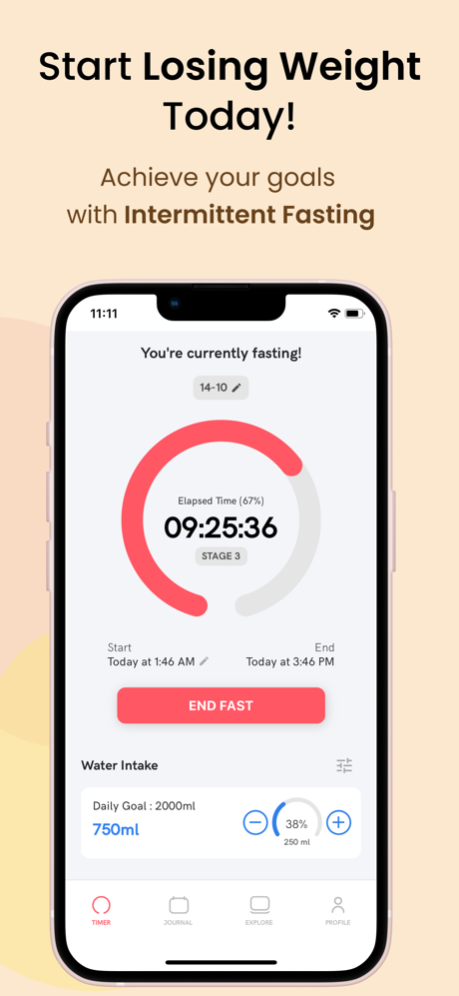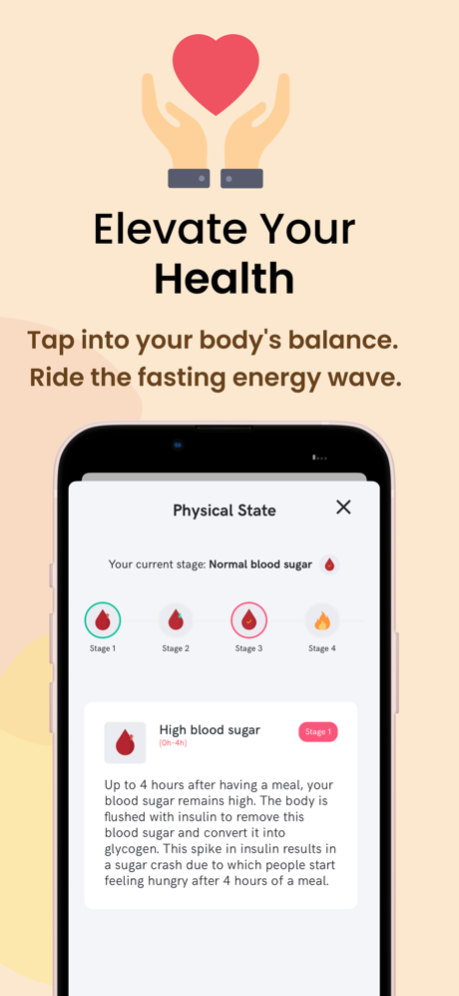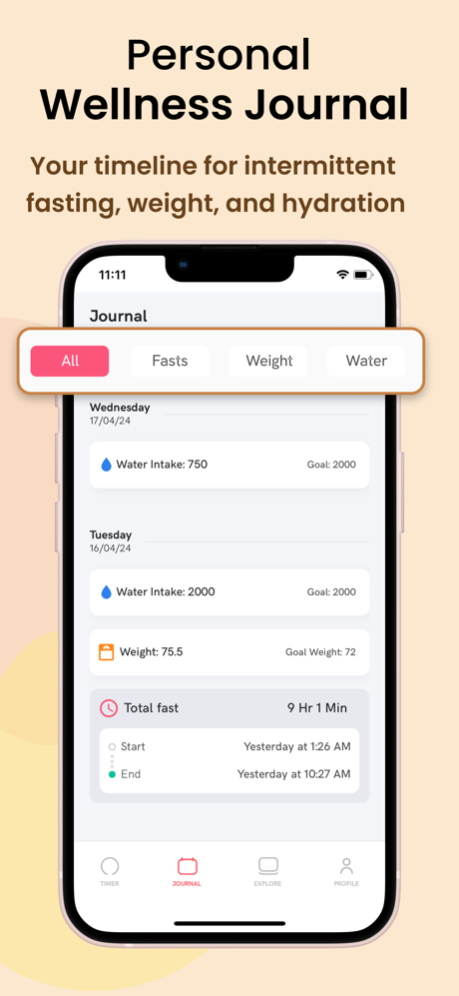Fasted: Intermittent Fasting 2.0.1
Free Version
Publisher Description
Trying to lose weight?
Fasted is the perfect app for you! It was designed by intermittent fasting experts to help you track your progress, set goals, and see results. You’ll be able to easily lose weight with this app – without ever feeling hungry.
You can use Fasted for free men & women, but if you want to achieve your goals rapidly try Fasted plus for one week for free.
Plus, we have delicious recipes that will make your mouth water.
Fasted: the fasting method - seguidor de ayuno - интервальное голодание - تطبيق تتبع الصيام
With Fasted, you can finally achieve the body you’ve always wanted. This app makes intermittent fasting simple and straightforward so that you can get on the fast track to a healthier lifestyle. And it’s all backed by science – so you know it works.
Download Fasted today and start seeing results!
FEATURES OF FASTED:
- Intermittent Fasting Timer
Our app includes an Intermittent Fasting Timer that helps you stay focused and motivated throughout your fasting period.
The timer works by tracking your fasting and eating hours and alerting you when it's time to break your fast.
- Intermittent fasting for Women & Men Plans
Choose the program that is suitable for you. Start with the easy and choose the harder option when you’re used to it.
- Learn About the Fasting Method
Learn everything about the intermittent fasting method and its benefits. What is it, how it works and how it can help you to lose weight and have a healthy life, and more...
- Water Intake Tracker
Tap on the water icon whenever you drink water and input your water intake. Track your water intake in the Me tab. Your need for water depends on various factors including if you’re active and how much water you lose (i.e if you sweat a lot you will need more water)
- Weight Watcher App
You can log and track your weight and also edit your current weight to achieve your goals.
- View my Statistics
Track your progress on the Me screen. View the summary of your stats: total fasts, averaging time, total time, longest fasting, current weight, and total weight loss. You can also see your weight goal, fast history, water intake, how much weight you lose in 7 days, and the Timeline. Get badges for completing tasks and view them on your Achievement tab.
NOTE:
If you have any health issues or experience health issues during your fasting program, please consult with your doctor.
We also include many free functionalities such as a free fasting timer, water intake, free plans, etc...
SHARE:
If you know someone who will benefit from this app, please share the Fasted app with them so they can also enjoy using Fasted in their intermittent fasting program.
Terms of Use: https://www.apple.com/legal/internet-services/itunes/dev/stdeula/
Apr 17, 2024
Version 2.0.1
UI Improvement
About Fasted: Intermittent Fasting
Fasted: Intermittent Fasting is a free app for iOS published in the Health & Nutrition list of apps, part of Home & Hobby.
The company that develops Fasted: Intermittent Fasting is Webron Software LTD. The latest version released by its developer is 2.0.1.
To install Fasted: Intermittent Fasting on your iOS device, just click the green Continue To App button above to start the installation process. The app is listed on our website since 2024-04-17 and was downloaded 0 times. We have already checked if the download link is safe, however for your own protection we recommend that you scan the downloaded app with your antivirus. Your antivirus may detect the Fasted: Intermittent Fasting as malware if the download link is broken.
How to install Fasted: Intermittent Fasting on your iOS device:
- Click on the Continue To App button on our website. This will redirect you to the App Store.
- Once the Fasted: Intermittent Fasting is shown in the iTunes listing of your iOS device, you can start its download and installation. Tap on the GET button to the right of the app to start downloading it.
- If you are not logged-in the iOS appstore app, you'll be prompted for your your Apple ID and/or password.
- After Fasted: Intermittent Fasting is downloaded, you'll see an INSTALL button to the right. Tap on it to start the actual installation of the iOS app.
- Once installation is finished you can tap on the OPEN button to start it. Its icon will also be added to your device home screen.